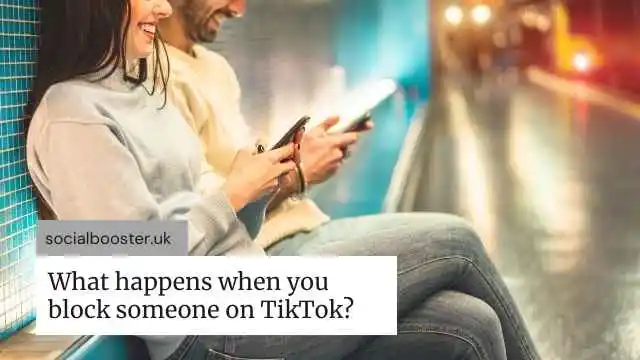What happens when you block someone on TikTok?
TikTok has no doubt become one of the most famous social media platforms with which you can create and share entertaining short videos with the world. Sometimes some popular accounts can become very annoying, so with the feature provided by TikTok you can block those accounts. This is the common question asked by the people: what happens when you block someone on TikTok? And, How do you know someone has blocked you on TikTok?
In this post, We will explain to you how to block and unblock someone on TikTok, and how to determine if you are blocked on TikTok.
How to block someone on TikTok?
If you want to block someone from a TikTok’s video platform. Follow the steps below to do this.
- Go to TikTok> click Search and enter the username of the person you want to block. Or open TikTok> Tap Me> Tap Next> in the search bar, search for the nickname you want to block.
- Then open the user profile> click on the three horizontal dot icons at the top right corner> and select Block.
- This way you can block any users. Once blocked, they will not be able to contact you on TikTok, nor will they be able to watch your videos.
What happens when you block someone on TikTok?
Here are the few problems listed below when you block someone on TikTok.
Blocked users cannot contact you on TikTok
No. Once an account has been blocked, the user will not be able to contact you through the TikTok app. The only way they can contact you is to use some other app. By blocking users, TikTok removes the ability to send you messages, reply to their messages, or even view the profile of those users.
Blocked users cannot view comments
Once you block a user on TikTok, they will not be able to see any comments or the like on other videos. This is also true. You can no longer see their comments and preferences. If you unblock them at some point, only then you can see previous comments on the video.
Will TikTok users be notified if you block them?
No, TikTok does not notify any users when you block them on TikTok. They are instantly added into your blocked list in the app. The next time you unblock the user, you have to add them as friends again.
How do you know that you’ve blocked on TikTok?
As mentioned earlier, TikTok does not notify a user when it is blocked. However, there are different ways to find out if it is blocked on the TikTok app.
1 # Search a username in App
Try searching for users in the search bar area. You must enter the full username of the user on TikTok. If the search does not return back with the user account, then they have probably blocked you.
2# Check for a comment notification
If you comment on their post, look for a notification about it. Click on notice and go to the publication. If you do not see the message and see that you are unable to view the video of this user due to the privacy settings, it means that you are blocked.
3 # View a list of your followers
Lastly, the best way to check out if you have been blocked is to check your list of followers. Find his profile in your list of followers. If you didn’t find him in the results then there is a chance that the user blocked you.
Is there a way to get unblocked on TikTok?
Unfortunately, there isn’t such a thing you can do to unblock on TikTok. While it can be frustrating when you think you’ve been accidentally blocked. It also makes sense and it is very useful in situations where people are unpleasant to others and blocking them is a good option.